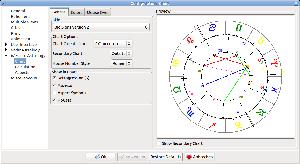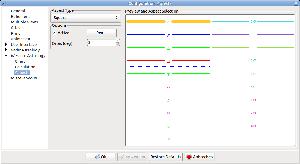Configuration: Western Astrology
Objects and Properties
 The first page contains the configuration for astrological objects (i.e.
bodies like planet, nodes) and their properties.
The first page contains the configuration for astrological objects (i.e.
bodies like planet, nodes) and their properties.
Most of these options can be changed on already opened charts: right click the chart and chose the option from the menu.
More detailed descriptions can be found on the Astrological Objects and Astrological Properties pages.
Western Chart
You can configure the display of western charts on this page. The preview on the right side shows immediately the result.
Several of these options can be changed on already opened charts: right click the chart and chose the option from the menu.
Shortcuts
Keyboard
- ↑ and ↓ (up and down arrow): change skin
- ← and → (right and left arrow): toggle the chart orientation
Mouse actions- Right click: open context menu
- Mouse wheel: change skin
Western Calculation
See the pages on Ayanamsa.
Aspects
This tab affetcs calculation and display of aspects in the aspectarium and western charts.
Display of each aspect can be switched on and off. The orbis is the maximal event distance between two objects.
Parallel aspect is based upon the declination (not longitude) of the planets. Antiparallel aspect occurs if two objects have the same declination value in different directions (e.g. 10° North vs. 10° south).